Turn ON issue – no battery.

We are sorry you had issues with your device. Let's try the following steps:
1. Check that you have battery. If not, plug your VEEV device to charge for at least 5 minutes.
Note: Charge takes less than 30 minutes*.
* With compliant AC adapter.
2. Check device is charged and turned ON by pressing the button for 1 second.
Note: If you don’t use your VEEV device, it will automatically turn off after 3 minutes to save battery.
Turn ON / No vapor issue – pod related problem.

We are sorry you had issues with your device. Lets try the following steps:
Check that you have removed the yellow seat tab before inserting the VEEV pod.
Check that you still have liquid in the VEEV pod. If you can still see liquid through the VEEV pod window, check that you have correctly inserted the VEEV pod. If no liquid appears, try another VEEV pod.
Note: When you insert the VEEV pod, a pulsing light might appear to indicate that it is initializing. It is ready to use when the light stops pulsing. You do not need to press the button during a puff.
Turn ON / No vapor issue – pod related problem

We are sorry you had issues with your device. Let’s try the following steps:
1.Reset the device by pressing the button for 10 seconds then release. A few vibrations and blinking of the lightswill confirm the reset of VEEV device
Note: if all device lights blink twice and then the device switch OFF, your VEEV device might be out of operating temperature range. If it the case, wait until the internal device temperature goes back to the operating range (0-40°C). How would LAU know this, please clarify
Turn ON issue – no battery

We are sorry you had issues with your device. Lets try the following steps:
1.Check that you have battery. If not, plug your IQOS VEEV device to charge for at least 5 minutes.
Note: a full charge takes less than 30 minutes with IQOS USB cable & AC adapter
2.Check device is charged and turned ON by pressing the button for 1 second.
Note: If you don’t use your IQOS VEEV device, it will automatically turn off after 3 minutes to save battery.
Bottom LED indicator is Blinking Red for a few seconds
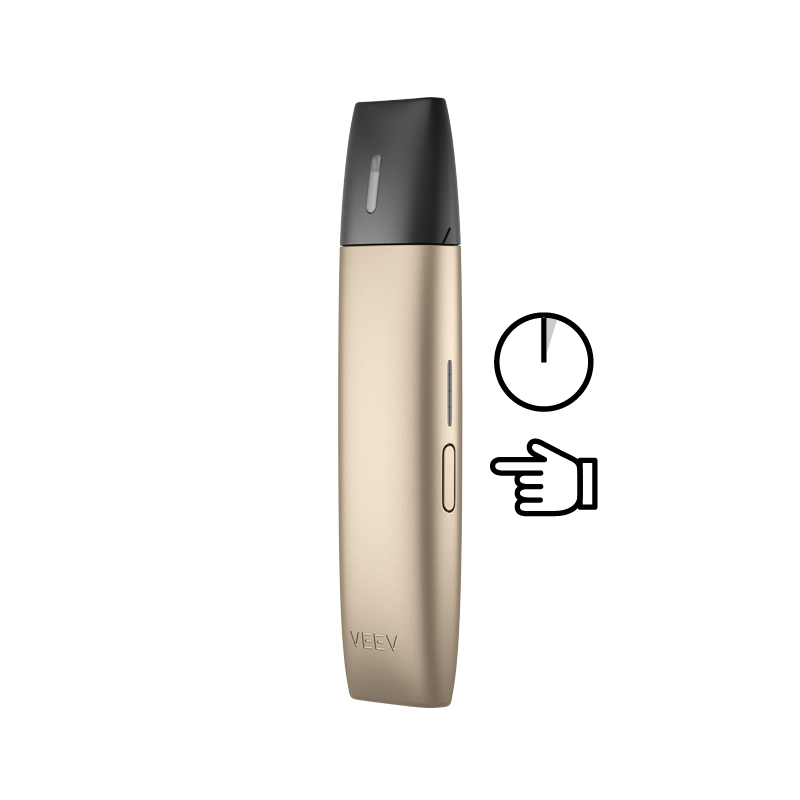
We are sorry you are experiencing issues with your device. Lets try the following steps:
1. Check that you have removed the yellow seal tab before inserting a new VEEV pod.
2. If you observe leakage between the VEEV pod and the VEEV device, use a dry cloth to clean the areas with spillage, and try using again.
3. If this doesn’t work, try a new VEEV pod.
4. Reset your VEEV device - press the button for approximately 10 seconds and release.
VEEV pod Leakage issue
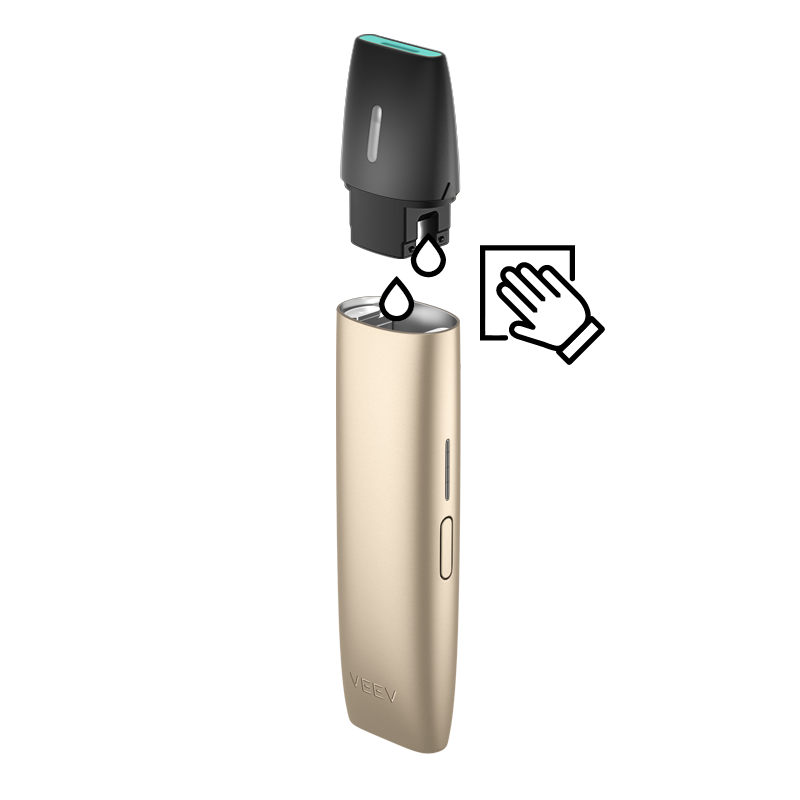
We are sorry you had issues with your device. Let’s try the following steps:
1. If you observe leakage between the VEEV pod and the VEEV device, use a dry cloth to clean the areas with spillage. Try using the VEEV pod again.
Notes: When you insert the VEEV pod, a pulsing light might appear to indicate that it is initializing. It is ready to use when the light stops pulsing.
2. Should you experience any leakage, wipe the liquid residue before use. Use a dry cloth to clean the mouth end of the pod and the contacts of the device and the pod. Introduce the corner of a tissue inside the pod slot (mouthpiece) to clean for any e-liquid droplet.
3. In case of contact with leaking e-liquid from VEEV pod, wash the affected area immediately with soap and water.
4. Do not use this product if the VEEV pod appears to be damaged, tampered with, broken, or leaking
Bottom LED indicator is flashing white for a few seconds

We are sorry you are experiencing issues with your device. Please note that this light pattern shows that your VEEV device has no battery.
If not, plug your VEEV device to charge for at least 5 minutes.
Note: a full charge takes less than 30 minutes*.
* With compliant AC adapter.
Vibration when puffing – responsive draw

We are sorry you are experiencing issues with your device. Please note that this subtle vibration while puffing aims to enhance the sensorial experience. It is called responsive draw.
Quickly press on the button while taking a puff to turn it ON or OFF.
Note: you can personalize the type of responsive draw vibration using VEEV web app.
Cosmetic damage (such as scratches, dents, broken plastic, hairline cracks, discoloration), damage or failure caused by normal wear and tear of your device are excluded from voluntary warranty and VEEV Care PlusTM program.
Our online store offers a wide range of VEEVTM accessories that could help you minimize the impact of the cosmetic damage.
If you wish to speak to a Customer Care representative, please contact us at:
Or call us : 0 800 292 292 from 8am to 10pm 7/7
This product is not risk-free and is intended for adult use only.
Turn ON / No vapor issue – pod related problem

We are sorry you had issues with your device. Lets try the following steps:
1.Check that you have removed the yellow seat tab before inserting the VEEV pod.
2.Check that you still have liquid in the VEEV pod. If you can still see liquid through the VEEV pod window, check that you have correctly inserted the VEEV pod. If no liquid appears, try another VEEV pod.
Notes:
•When you insert the VEEV pod, a pulsing light might appear to indicate that it is initializing. It is ready to use when the light stops pulsing.
•You do not need to press the button during a puff
Turn ON / No vapor issue – device related problem
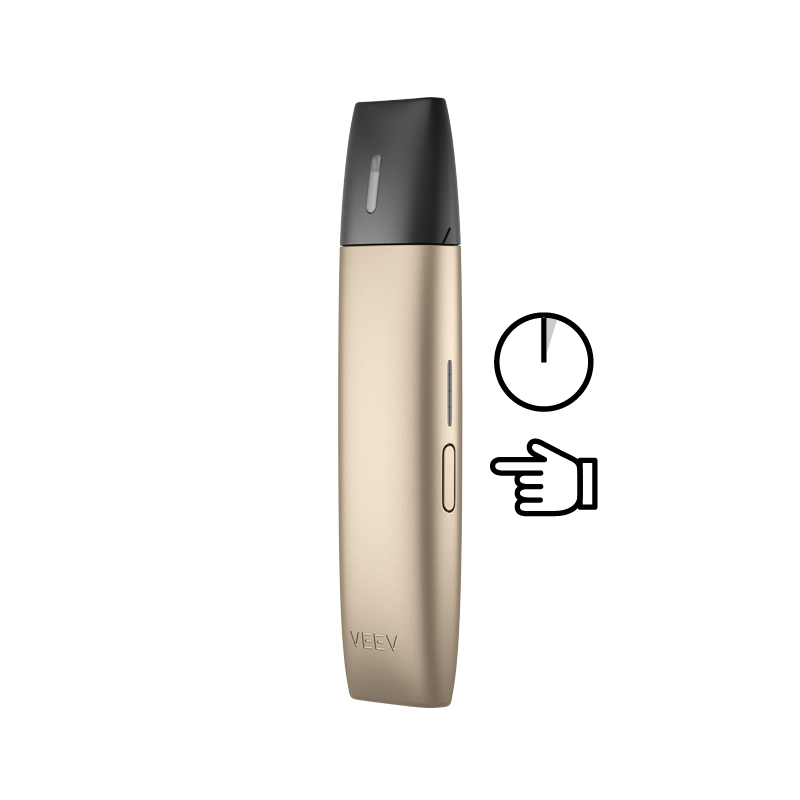
We are sorry you had issues with your device. Let’s try the following steps:
1.Reset the device by pressing the button for 10 seconds then release. A few vibrations and blinking of the lights will confirm the reset of VEEV device
Note: if all device lights blink twice and then the device switch OFF, your VEEV device might be out of operating temperature range. If it the case, wait until the internal device temperature goes back to the operating range (0-40°C). How would LAU know this, please clarify





