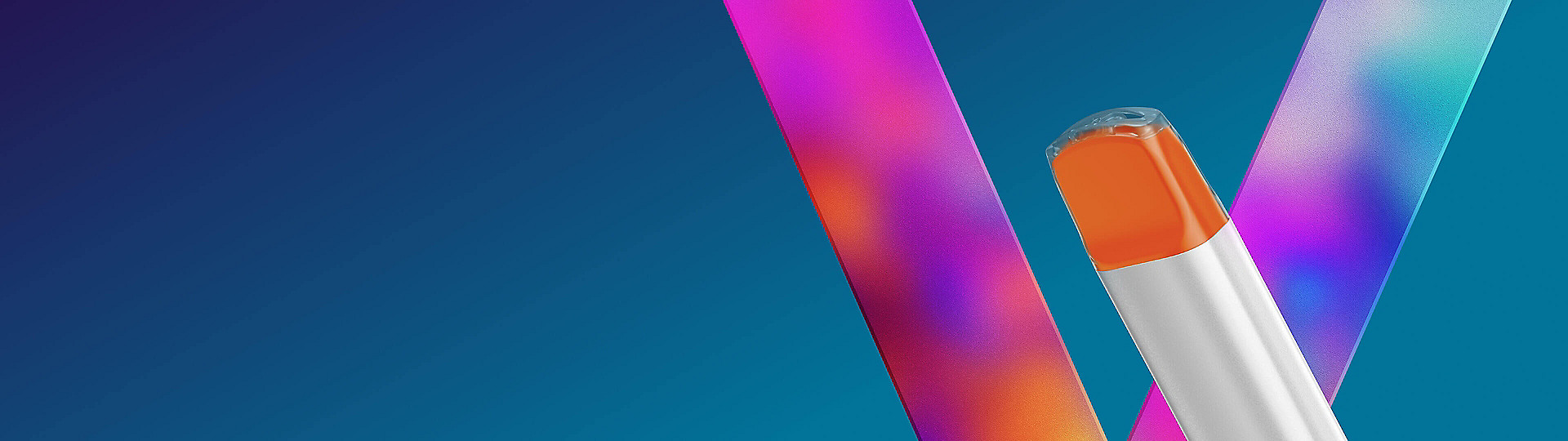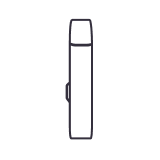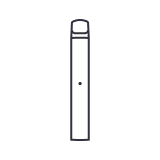What does it mean when the LED light blinks on VEEV pre-filled?
Your device might be warning on an error.
1. LED blinks 10x and stops working.
Your VEEV pre-filled is almost finished.
2. LED blinks 2x or more
Your device is not working.
If your VEEV pre-filled is finished or has a problem, do not dispose of it together with household waste.
Please take it to the nearest collection point, available at https://www.ecosystem.eco/
What to do when my VEEV pre-filled delivers little or no vapor?
- Your fingers may block the air inlet holes on the sides of the device. Therefore, make sure, that the air inlet holes are not covered when vaping and the air is able to flow through the product.
- Your electronic cigarette is probably getting close to end of life. Carry on using the product until its LED blinks 10 times and completely switches off.
What to do if my VEEV pre-filled is leaking e-liquid?
- Droplets of liquid that are visible on the mouthpiece may occur during unpacking. In case, they must be wiped off with a clean dry cloth before you use the device.
- Do not use this product if the device appears damaged, tampered with, broken, or leaking.
- In case of contact with leaking e-liquid from VEEV pre-filled, wash the affected area immediately with soap and water.
What to do when I can’t puff on the device or the light does not turn on?
- The silicone covers at the top and bottom of your product are not removed. Please remove the top and bottom silicone-caps and try again.
- Your fingers may block the air inlet holes on the sides of the device. Therefore, please ensure that the air inlet holes are not covered when puffing on the device.
- Your device is not working. Please return it to your nearest collection point, available at https://www.ecosystem.eco/.