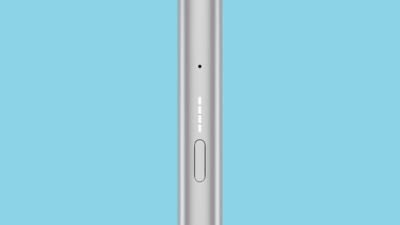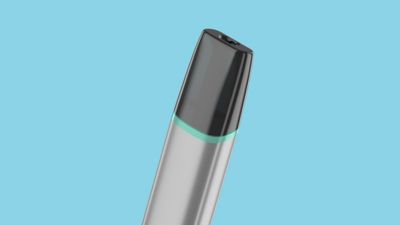Quelques conseils pour commencer à utiliser votre VEEV ONE.
- Ouvrez votre boîte
Dans votre boîte, vous retrouverez : votre cigarette électronique VEEV ONE, un câble de chargement et une notice d'utilisation. - Insérez votre recharge
Insérez votre recharge d'e-liquide VEEV ONE dans votre cigarette électronique. - Allumez votre VEEV ONE
Avant de l'allumer, assurez-vous que votre VEEV ONE est suffisamment chargée. Avant la première utilisation, allumez votre cigarette électronique en appuyant sur le bouton pendant 3 secondes, puis relâchez. 4 voyants lumineux blanc s'allumeront pour indiquer que la cigarette électronique est prête à être utilisée. - Vapotez
Vous pouvez commencer à utiliser votre VEEV ONE. Si vous souhaitez changer de saveurs, vous pouvez le faire même si votre cigarette électronique est allumée. - Éteignez votre VEEV ONE
Si vous n’utilisez pas votre VEEV ONE pendant 3 secondes, elle se mettra automatiquement en veille pour économiser la batterie. Vous pouvez également l’éteindre manuellement, en appuyant sur le bouton pendant 3 secondes, jusqu’à ce que tous les voyants s'éteignent.
Ouvrir votre sachet de
recharge d’e-liquide
Les sachets de recharge VEEV ONE ont été conçus pour assurer une fraîcheur de conservation ainsi qu’une qualité de produit et d’expérience de vape constantes.
Par ailleurs, le système de Sécurité Enfant de nos sachets de recharge permet d’assurer que nos produits ne puissent être ouverts par les enfants.
Suivre les étapes suivantes pour ouvrir votre sachet de recharge VEEV ONE:
- Étirer le sachet de recharge de votre VEEV ONE.
- Plier le haut du sachet au niveau du point pré-découpé.
- Tirer vers le bas en maintenant la pliure pour ouvrir le sachet.
Vérifier le niveau de charge de la batterie.
Avec VEEV ONE, vous pouvez facilement vérifier le niveau de charge de la batterie. Appuyez brièvement sur le bouton de votre cigarette électronique et 4 voyants lumineux blancs s'allumeront pour vous indiquer le niveau actuel de la batterie.
- 1 voyant blanc = chargée entre 1 et 25%
- 2 voyants blancs = chargée entre 25 et 50%
- 3 voyants blancs = chargée entre 50 et 75%
- 4 voyants blancs = chargée à plus de 75%
Ne pas couvrir les prises d'air.
Pour garantir une bonne diffusion de l'aérosol, l'air doit toujours pouvoir circuler à travers votre cigarette électronique. Lorsque vous prenez une bouffée, assurez-vous que les deux trous de circulation d'air, situés sur les côtés de votre VEEV ONE, ne sont pas obstrués par vos doigts.
Changer de recharges d'e-liquide VEEV ONE.
Vous pouvez facilement et à tout moment changer de recharge d'e-liquide même lorsque votre VEEV ONE est allumée. Lorsqu'une nouvelle recharge est insérée, les voyants lumineux s'allument progressivement pour indiquer que votre VEEV ONE est prête à être utilisée. Il n'y a pas de mélange de goût quand vous passez d'une saveur à l'autre.